Optimizer: Accept/Reject & New Tracking
Feature Release: Optimization Tracking Improvements
We wanted to improve the experience of our optimization recommendations and tracking the impact of spend changes to a flow that more closely resembles how our users interact with decisions in real life. After talking to many of our users and hearing their feedback, we are really thrilled to announce this new and improved user flow which should greatly enhance and simplify the experience on platform.
Let me walk you through the experience step by step:
-
Create a Scenario: Select any combination of Channels or Campaigns, give the Optimizer a fixed budget on which to optimize the allocation for max Revenue and ROAS. The scenario outcome screen will appear with both channel level and campaign level recommendations, and you'll notice two new columns have been added to the results: Accept/Reject reasoning:
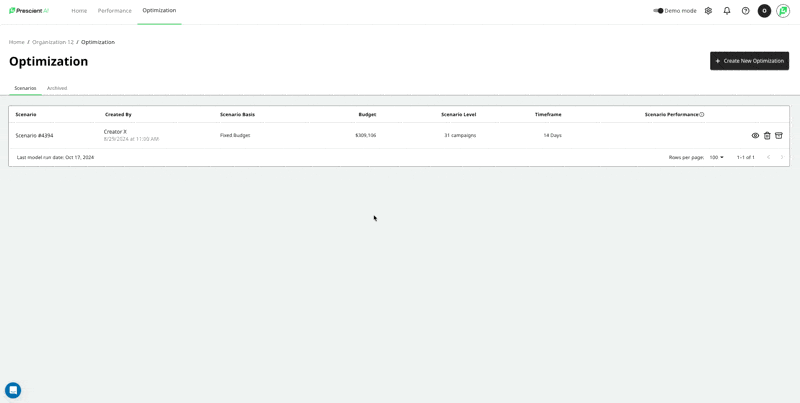
-
Decide with Accept / Decline: We know from user interviews and feedback that users are exploring options and sometimes cherry pick only a subset of campaigns on which to take action.
-
Therefore, we have added the ability to make a decision by accepting a recommendation, and also tell us when you plan to implement it - meaning when you plan to actually make the spend change live in the ad platform.
-
Conversely, we have also added the ability to explicitly decline a recommendation. From our user interviews, this will be helpful for cross functional collaboration among our brand, agency, and channel manager teams letting each other know which recommendations make the most sense for their line of business. Users can also pick a reason on why they are declining the recommendation so that it persists and they can remember the reason in the future.
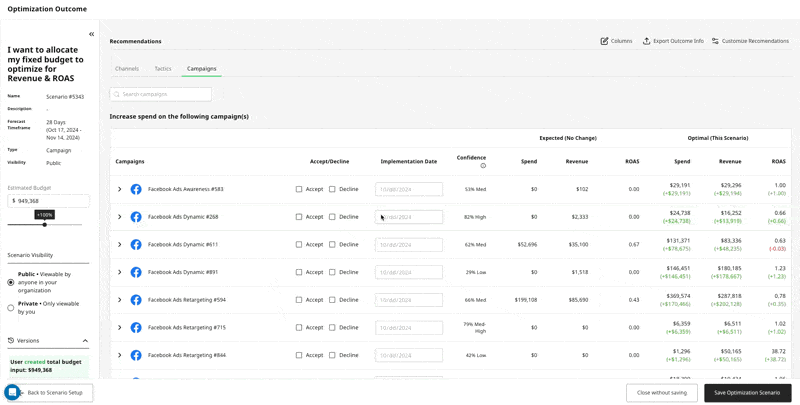
-
-
Track the Impact: Once users have reviewed, accepted, and implemented the recommendations, now we know that they want to track the impact of that change! For this part of the workflow, we have added a new tab in the optimization outcome screen called Tracking. This screen will compile only the campaigns that have both been accepted & have an implementation date. We will track the original optimization recommendation to the actual MMM revenue both in-flight and for the total scenario timeframe. In this example below, I have accepted 1 campaign to start tracking today, and one campaign to start tracking on 10/19. Tomorrow, you'll start seeing the MMM Revenue tied to this spend change and track how our forecast stacks up against what really happens.
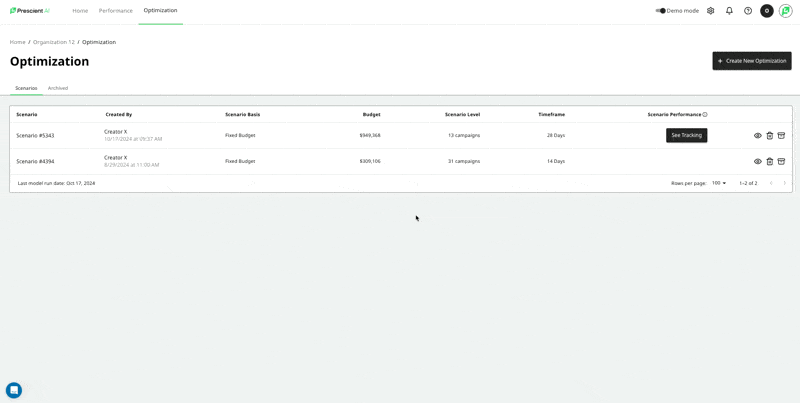
We think this should be a huge improvement to the user experience of using the optimizer and tracking the impact of spend changes on our platform. We are always looking for more feedback, so please share with your CSM!
