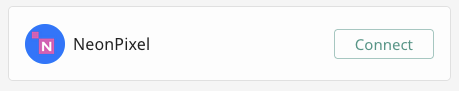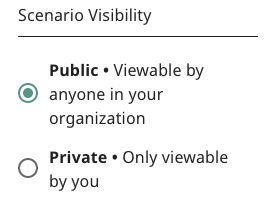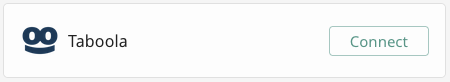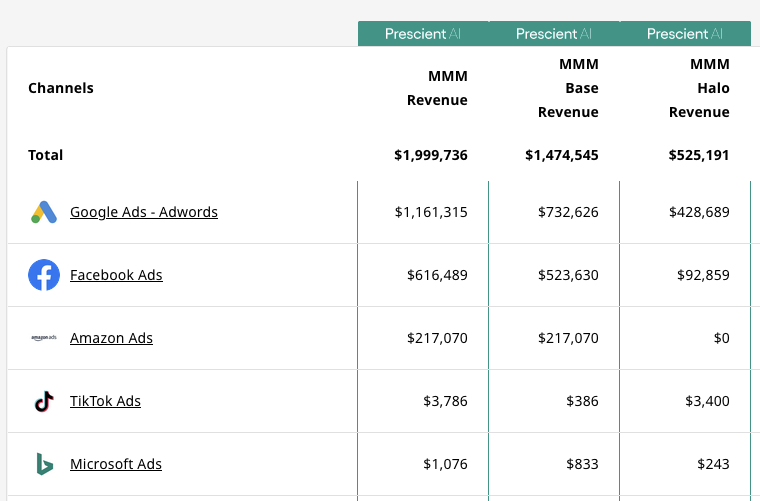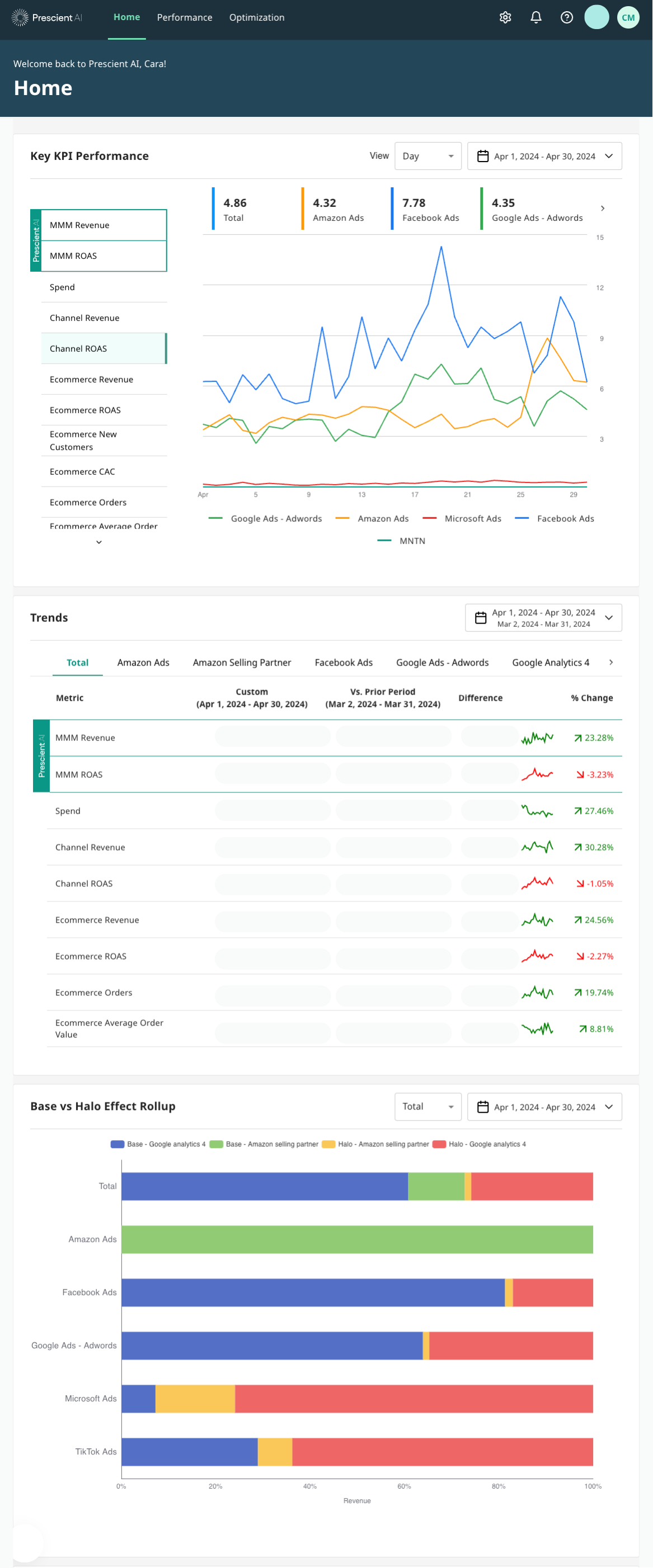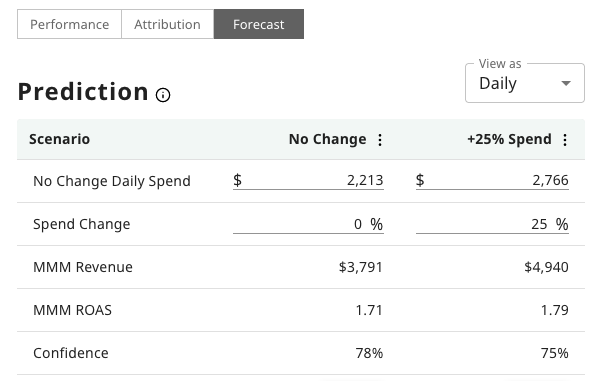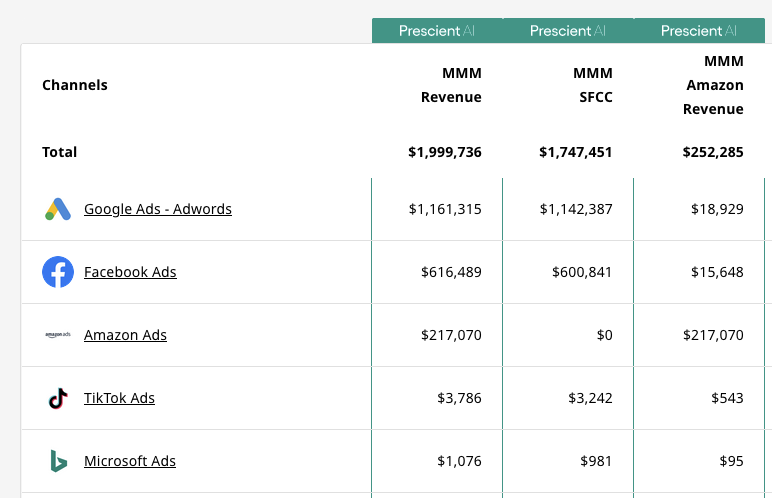Product @ Prescient has been busy bringing a new feature to the platform that our users have been asking for: attribution reporting by marketing Tactic. We heard from many of our users that they are currently operating this task manually, and hosting lookup sheets that they can use in excel to aggregate campaign reporting.
We wanted to find a way to automate this effort in our platform, because we know that digital advertising is usually aggregated into sets of common characteristics which we could align with industry standards. Also, we heard from users that having the ability to see results aggregated into a consolidated hierarchy that makes sense to their business is crucial to understanding performance throughout the funnel and ultimately making decisions on how to move or allocate ad dollars.
In the future, we will be able to use these data to inform the model so that we can increase its accuracy in predicting what probably happened in terms of performance. We will also ultimately be able to use these data to create a blinded database of benchmarks, so that you can compare your spend and performance to a blinded index of your peers to figure out both by Channel and Tactics how your business stacks up. But that's for a future feature release...
For now, let's dig into how you can start using this feature now so that you can start visualizing results in the context that is most useful to you.
How to label campaigns with Tactics:
Visit the Settings page of your platform, by clicking on the gear button on the top right side of your platform instance, and then clicking on the Tactics sub navigation:

You'll see a listing page of all of your campaigns, which you can filter down or search for campaigns. You can select the campaign corresponding tactic using the drop down menu on the right side.

Alternatively, you can bulk edit multiple campaigns at once.

To see your results, simply visit the Performance Page and see the new sub header called Tactics. There is a helpful button at the bottom as well that rolls up any campaigns without tactics set that will redirect you to the settings page.

We certainly hope this feature helps you in your growth journey to make faster decisions with more useful context.