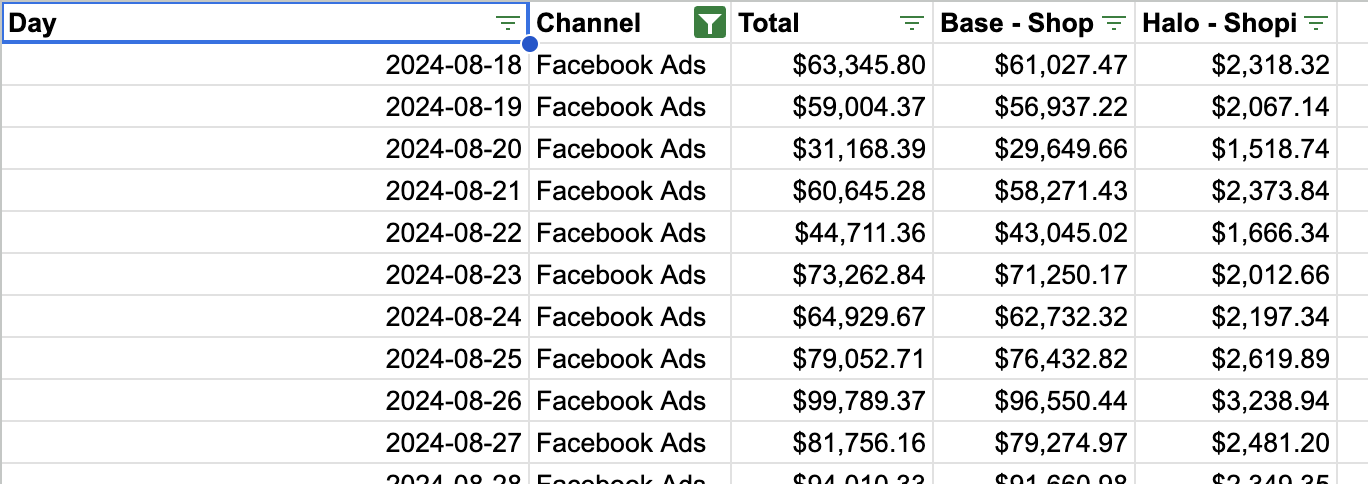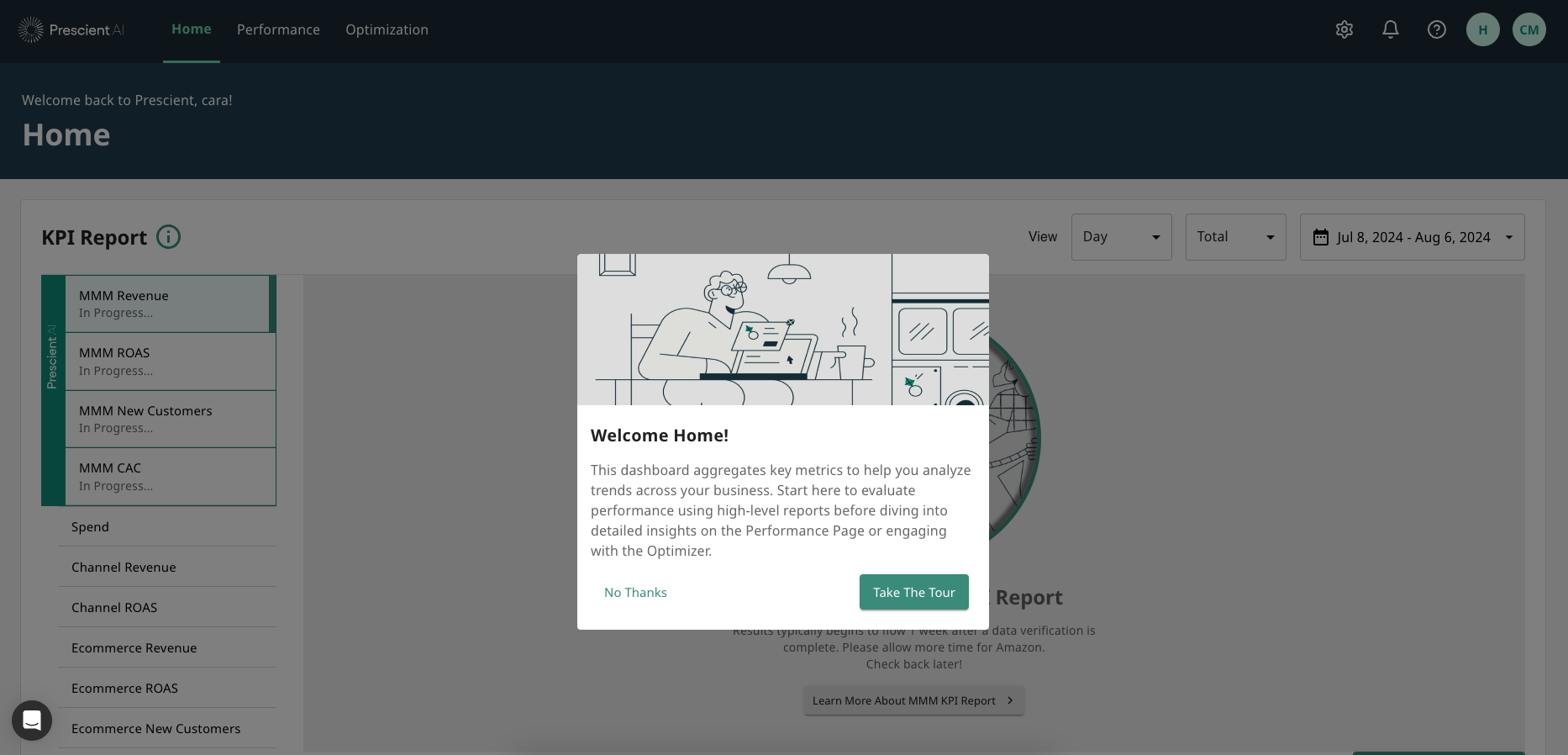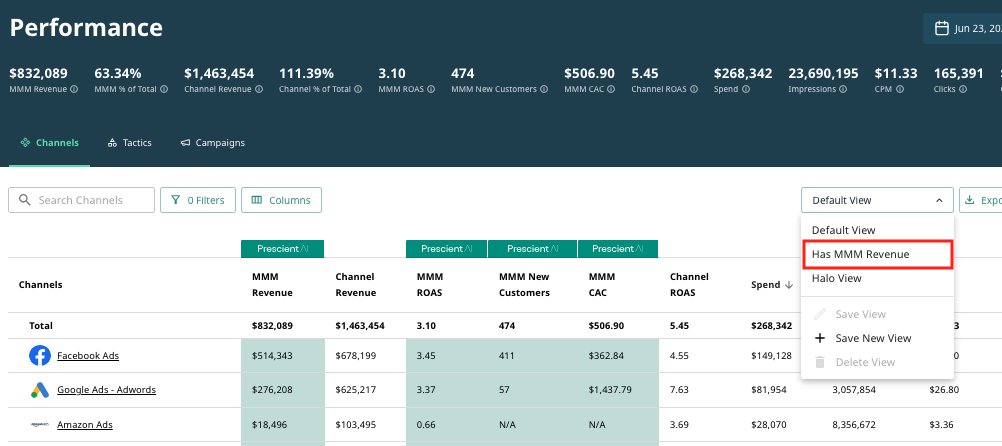After nearly 3 years, our engineering team redesigned and reimplemented an improved data pipeline system to better serve Prescient’s customers.
- Redesigned the data ETL that pulls e-commerce and marketing data from the platforms and into our data warehouse, leveraging a DBT-based approach.
- Implemented more efficient data transformations and storage logic for a more reliable platform.
- Standardized the way that our engineers develop and build testing frameworks for data quality assurance.
- Increased data quality means fewer data related bugs on our platform, and faster bug resolutions when they do arise.
- Less technical debt, which means more engineering time to build the features you need.
- Faster development cycles, getting those features you need more quickly and consistently.
- Faster ETLs and model delivery for you earlier risers who want to check the latest data on Prescient first thing in the morning.
The bottom line: You probably won’t notice a change on the platform, but this work largely improves the way we work, as engineers — and happy engineers simply build better products!
Related, the data science team introduced a small model change to how top of funnel spend is modeled and visualized for some campaign types. This gives a more accurate picture of how these campaigns take their rightful place in our halo effect modeling feature. Most clients will not see any changes here. Clients that may see changes in their modeling data will be notified directly.