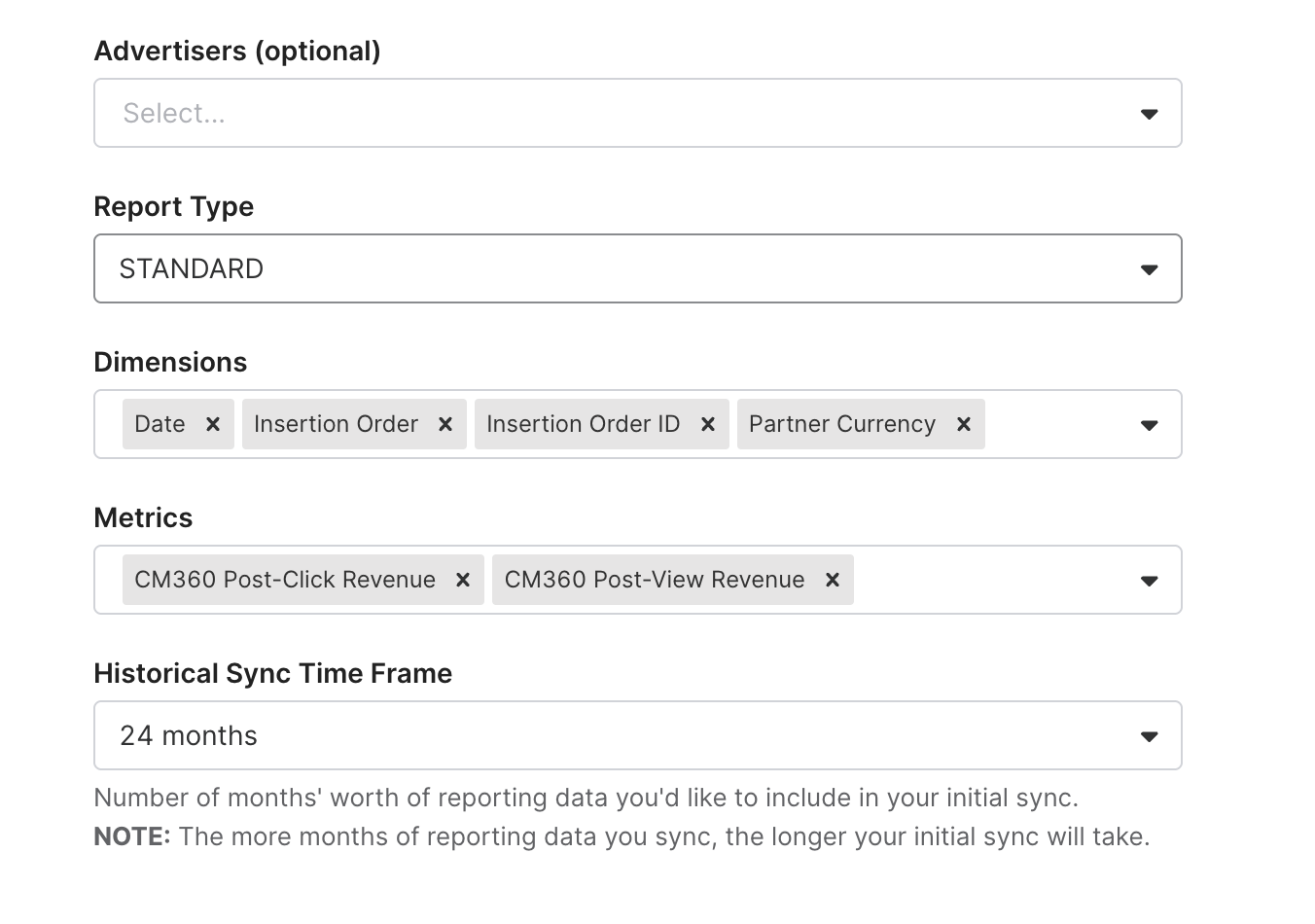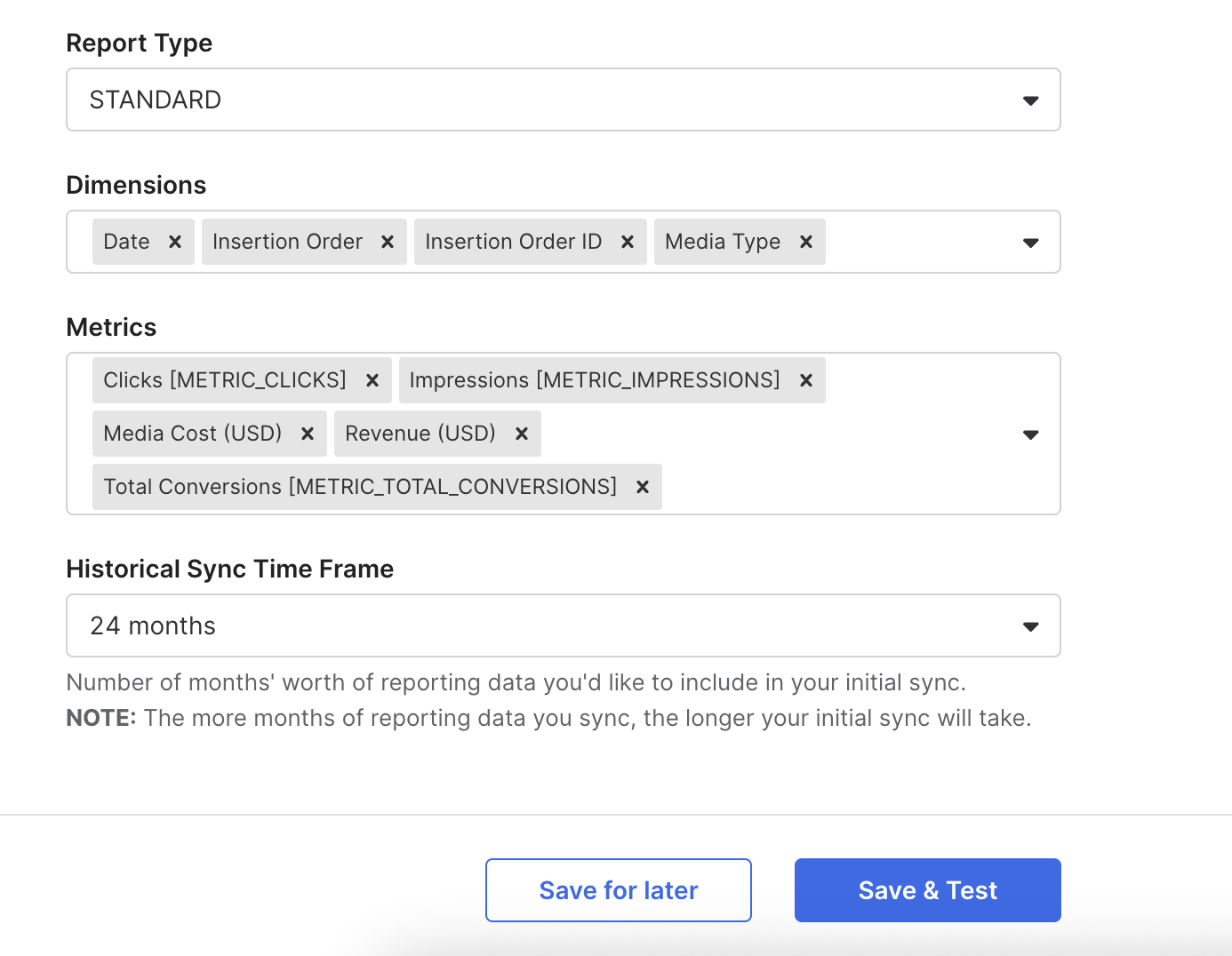Google Display & Video 360
Prerequisites
To connect Google Display & Video 360 to Fivetran, you need:
- A Google account
- An active Google Display & Video 360 subscription
- A Google Display & Video 360 user account with an Admin role or a Standard role
Setup Instructions
You will need to connect two connectors for this integration because we need two separate reports to be made. The two connectors will be:
- Google Display & Video 360
- Google Display & Video 360 (Reported Revenue)
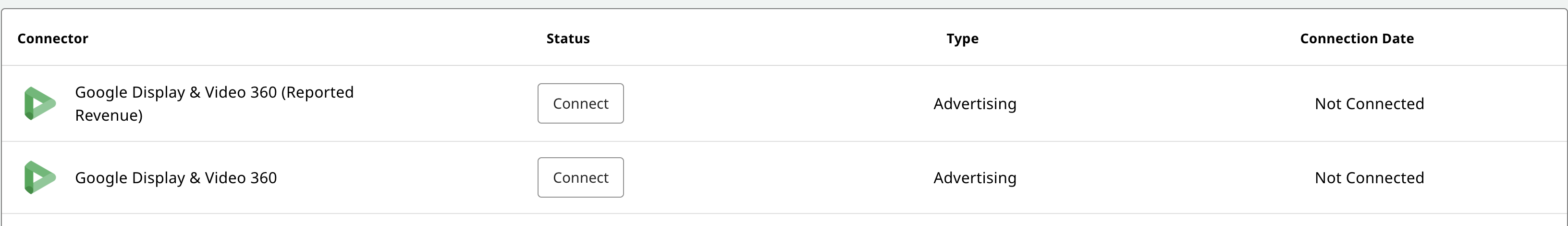
The process for connecting both of these will be similar in Fivetran:
- Click Authorize to allow Fivetran to access your Google Display & Video 360 account using OAuth.
- (Optional) If you only want to include in your reports data for specific partners or advertisers, select them in the Partners and Advertisers drop-down menus, respectively. The Advertisers drop-down menu contains all the advertisers available for the selected partners. If you want to include data for all available partners or all available advertisers, don't select any value in the corresponding drop-down menu.
- The rest of the fields should be filled out automatically for the needs of each report:
- Google Display & Video 360 (Reported Revenue)
-
- Google Display & Video 360:
-
- Google Display & Video 360 (Reported Revenue)
- Click "Save & Test" Button at the bottom of the page.
NoteEven though you are connecting multiple connectors, our dashboard will only report for Google Display & Video 360.
Updated 7 months ago